Sidebar Visual Editor
The sidebar visual editor allows you to visually modify icons, labels and links for your Sidebar Navigation Menu. Change menu item order and add groupings which expand and collapse. Menu items can be added to a group by dragging to the right within the visual editor. Note that icons are optional in sidebar menus.
After entering an Initial URL, we will automatically crawl your site and attempt to pull out various navigation menu options. Please select from one of the pre-populated options, or click "Start from scratch".
Next, enter labels and absolute URLs for each menu option. You may also re-order links, add groupings, and specify icons as demonstrated in the grouping section below.
Grouping Menu Items
You may add a sidebar menu group by clicking the circular plus button ⨁ between menu items and selecting Menu Group. This adds a category group that can be expanded and collapsed within the sidebar menu.
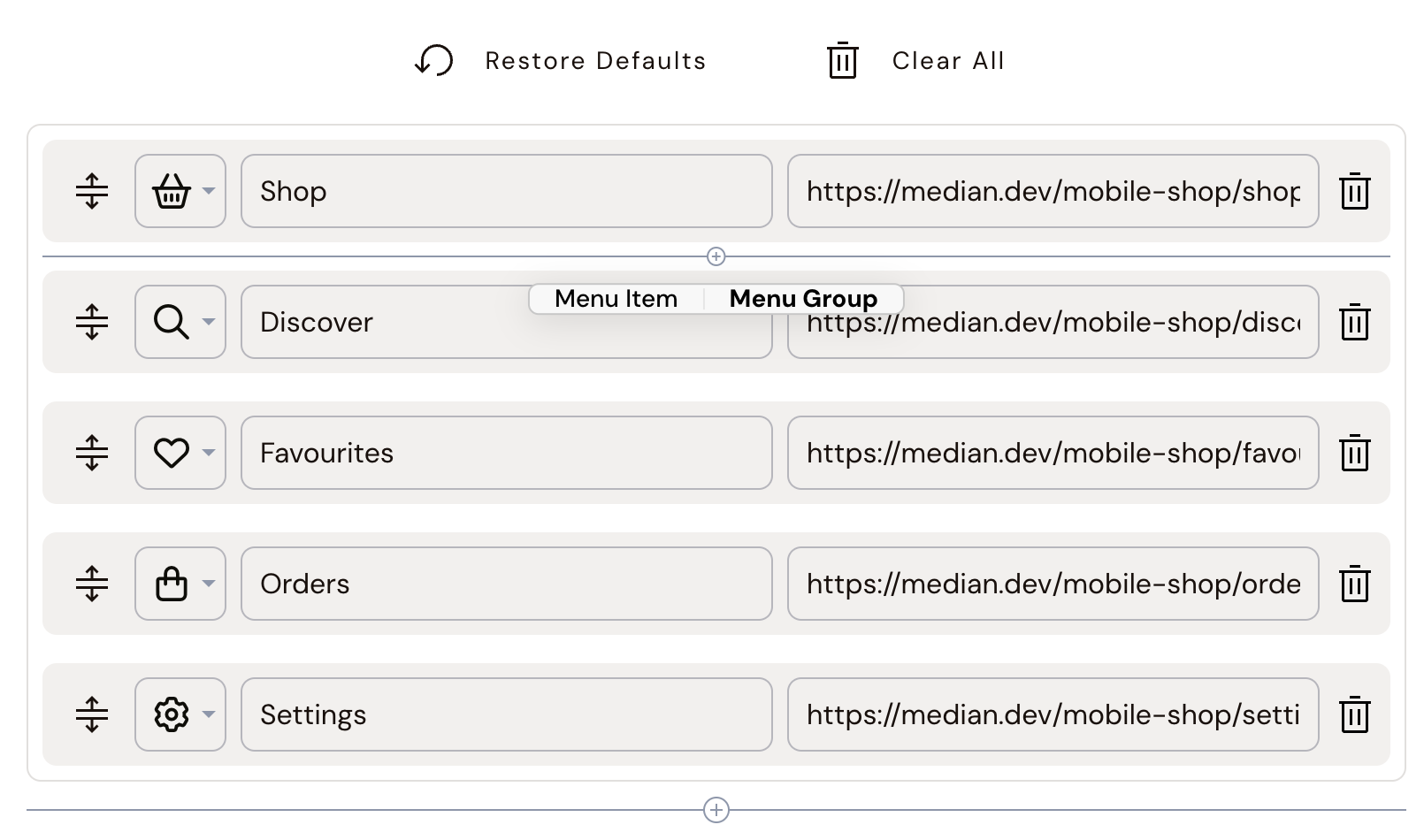
Trigger JavaScript Commands from Sidebar Menu Options
If you'd prefer your links to trigger various JavaScript commands, you may wish to specify URLs in the Visual Editor with the following syntax (Option 1). Alternatively, you can set the URL with the JavaScript command directly in the JSON (Option 2).
javascript:alert('test');
[
{
"subLinks": [],
"url": "javascript:alert('test')", // specify javascript commands like this
"label": "Home",
"icon": "fas fa-home"
}
]
[
{
"icon": null,
"isGrouping": true,
"label": "General",
"subLinks": [
{
"isGrouping": false,
"icon": "fa-tachometer",
"subLinks": [],
"url": "javascript:if (typeof jQuery === 'undefined' || jQuery('div#sidebar-view ul.navigation li.dashboard a span').length == 0) window.location = 'https://dashboard.stripe.com/dashboard'; else jQuery('div#sidebar-view ul.navigation li.dashboard a span').click();",
"name": "Dashboard",
"label": "Dashboard"
},
{
"isGrouping": false,
"icon": "fa-users",
"subLinks": [],
"name": "Customers",
"url": "javascript:if (typeof jQuery === 'undefined' || jQuery('div#sidebar-view ul.navigation li.customers a span').length == 0) window.location = 'https://dashboard.stripe.com/customers'; else jQuery('div#sidebar-view ul.navigation li.customers a span').click();",
"label": "Customers"
},
{
"isGrouping": false,
"icon": "fa-users",
"subLinks": [],
"name": "Recipients",
"url": "javascript:if (typeof jQuery === 'undefined' || jQuery('div#sidebar-view ul.navigation li.recipients a span').length == 0) window.location = 'https://dashboard.stripe.com/recipients'; else jQuery('div#sidebar-view ul.navigation li.recipients a span').click();",
"label": "Recipients"
}
]
},
{
"label": "Transactions",
"isGrouping": true,
"subLinks": [
{
"isGrouping": false,
"icon": "fa-credit-card",
"subLinks": [],
"name": "Payments",
"url": "javascript:if (typeof jQuery === 'undefined' || jQuery('div#sidebar-view ul.navigation li.payments a span').length == 0) window.location = 'https://dashboard.stripe.com/payments/overview'; else jQuery('div#sidebar-view ul.navigation li.payments a span').click();",
"label": "Payments"
},
{
"isGrouping": false,
"icon": "fa-download",
"subLinks": [],
"url": "javascript:if (typeof jQuery === 'undefined' || jQuery('div#sidebar-view ul.navigation li.transfers a span').length == 0) window.location = 'https://dashboard.stripe.com/transfers/overview'; else jQuery('div#sidebar-view ul.navigation li.transfers a span').click();",
"name": "Transfers",
"label": "Transfers"
},
{
"label": "Balance",
"icon": "fa-money",
"url": "javascript:if (typeof jQuery === 'undefined' || jQuery('div#sidebar-view ul.navigation li.balance a span').length == 0) window.location = 'https://dashboard.stripe.com/balance/overview'; else jQuery('div#sidebar-view ul.navigation li.balance a span').click();"
}
]
},
{
"icon": null,
"isGrouping": true,
"label": "Subscriptions",
"subLinks": [
{
"isGrouping": false,
"icon": "fa-calendar",
"subLinks": [],
"url": "javascript:if (typeof jQuery === 'undefined' || jQuery('div#sidebar-view ul.navigation li.plans a span').length == 0) window.location = 'https://dashboard.stripe.com/plans'; else jQuery('div#sidebar-view ul.navigation li.plans a span').click();",
"name": "Plans",
"label": "Plans"
},
{
"isGrouping": false,
"icon": "fa-ticket",
"subLinks": [],
"url": "javascript:if (typeof jQuery === 'undefined' || jQuery('div#sidebar-view ul.navigation li.coupons a span').length == 0) window.location = 'https://dashboard.stripe.com/coupons'; else jQuery('div#sidebar-view ul.navigation li.coupons a span').click();",
"name": "Coupons",
"label": "Coupons"
}
]
},
{
"icon": null,
"isGrouping": true,
"label": "Requests",
"subLinks": [
{
"isGrouping": false,
"icon": "fa-list",
"subLinks": [],
"url": "javascript:if (typeof jQuery === 'undefined' || jQuery('div#sidebar-view ul.navigation li.events a span').length == 0) window.location = 'https://dashboard.stripe.com/events'; else jQuery('div#sidebar-view ul.navigation li.events a span').click();",
"name": "Events & Webhooks",
"label": "Events & Webhooks"
},
{
"isGrouping": false,
"icon": "fa-file",
"subLinks": [],
"url": "javascript:if (typeof jQuery === 'undefined' || jQuery('div#sidebar-view ul.navigation li.logs a span').length == 0) window.location = 'https://dashboard.stripe.com/logs/overview'; else jQuery('div#sidebar-view ul.navigation li.logs a span').click();",
"name": "Logs",
"label": "Logs"
}
]
},
{
"url": "javascript:jQuery('a.logout').click();",
"icon": null,
"isGrouping": false,
"label": "Sign Out",
"subLinks": []
}
]
Updated 5 months ago