Google Play
If you are a developer, you may simply download the complete source code for your app and publish using standard methods.
Median offers various configuration, consulting, and publishing services. Please email us if you may be interested.
Google Play Developer Account
You must have a valid Google Play Developer Account in order to publish your app to Google Play.
Learn more at https://play.google.com/apps/publish/signup.
Android Package Name
Unlike the iOS Bundle Id, your app's Android Package Name is visible to users in your app's Google Play Store URL. It is not possible to change your app's Package Name once your app is published.
Google recommends the Package Name follow reverse domain name service notation. For example, if your website is example.com, your Package Name might be com.example.app.
Note that dashes or spaces are not allowed. Also, it's not permitted to start any section of the package name with a number.
Android Version Name
Your app's Android Version Name will be visible to users when they view your app on Google Play. We recommend the first version number for your app to be 1.0.0 or 1.0, and you may then increment thereafter.
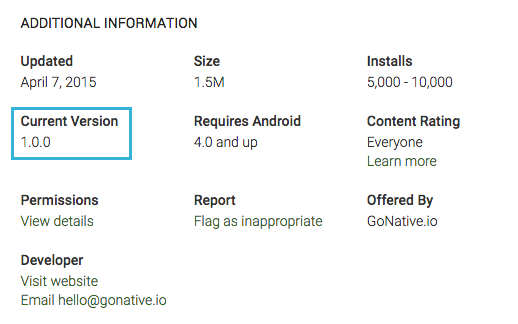
More info about software versioning available on Stack Overflow.
Submitting Your Build
You may take the Android APK file generated by Median and available on your Median app's manage page, and upload it directly to Google as part of your app store submission. You may also download the complete Android source code and generate the APK yourself.
Similar to Apple, you will have to fill out an assortment of data regarding your app store listing, including app name, description, screenshots, several image assets, a content rating, and more.
Once submitted, your Android app should be live in the Google Play app store within a few hours.
Updated 5 months ago