Background Player
Native Media Player as background media player only
iOS Background Mode Configuration
Prior to building your iOS app in Xcode add the
Audio, AirPlay, and Picture in Picturecapability which is needed for the native media player to work in background, as seen below:
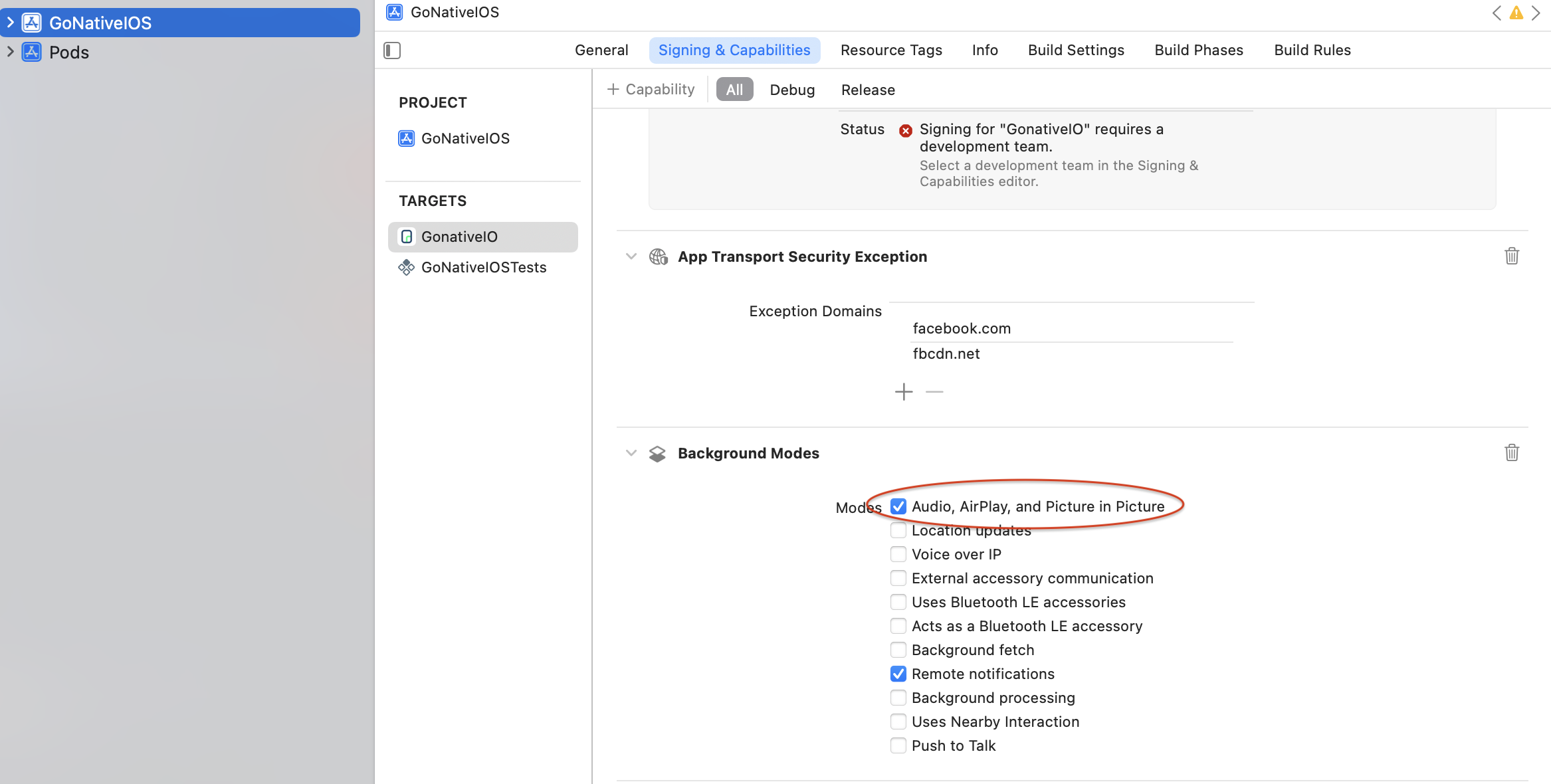
iOS Background Mode
Implementation Guide
You will need to define the following two JavaScript functions on your website:
getPlayerStatus() - Gets the current status of the web player to pass to the native media player. (Called when the app is paused/backgrounded).
updatePlayerStatus(mediaPlayerStatus) - Passes the native media player status to the web player when the app is resumed. (Called when the app is resumed/foregrounded).
Example Code
var webPlayer = document.getElementById('web_player');
function getPlayerStatus() {
var status = {
'currentTime': webPlayer.currentTime,
'isPaused': webPlayer.paused,
'album': 'Kennedy',
'artist': 'JFK',
'title': 'JFK Speech',
'artwork': 'https://path_to_thumbnail.jpeg',
'url': webPlayer.currentSrc
};
return status;
}
function updatePlayerStatus(mediaPlayerStatus) {
// if currentTime not provided, play/pause only
if(mediaPlayerStatus.currentTime){
webPlayer.currentTime = mediaPlayerStatus.currentTime / 1000;
}
// play/pause based on whether the mediaplayer was playing/paused before resuming the app
if (mediaPlayerStatus.isPaused && !webPlayer.paused) {
webPlayer.pause();
alert("Pausing the web player at " + mediaPlayerStatus.currentTime / 1000);
}
else if (!mediaPlayerStatus.isPaused && webPlayer.paused) {
videoElement.play();
alert("Playing the web player at " + mediaPlayerStatus.currentTime / 1000);
}
}
Updated 5 months ago