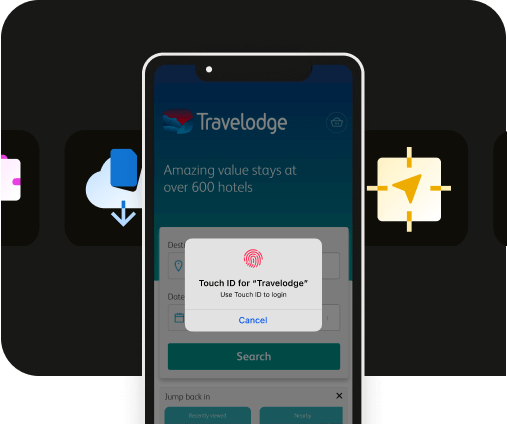How to write push notification copy that engages and converts: A guide
How to write push notification copy that engages and converts: A guide
Below, we take a high-level look at the do’s and don’ts of push notification copywriting (with some handy examples along the way). To save you some time, here’s what we cover in this article:
- What’s a push notification?
It’s a short message users see when they’re not in a mobile application, alerting them to deals, news, reminders, and other types of announcements. They appear on the lock screen of both iOS and Android mobile devices until a user dismisses or opens them.
- What’s the difference between an in-app notification and a push notification?
A user gets an in-app notification when they’re actively using an app. Users get push notifications when they’re not using an app.
- What are some general best practices for writing push notifications?
Good push notifications are relevant, useful, actionable, concise, conversational, personalized, and positive.
Keep reading for the complete how-to on writing push notifications your users will actually want to read, tap, and act on.
What’s a push notification?
Push notifications are short messages that users receive when they aren’t using an application. They’re called push notifications because they’re “pushed” to users from an app or back-end server, rather than being triggered by any specific action the user takes.
Push notifications usually have one major objective: entice the end user to take an action (more on that later). What the action is really depends on the nature of the app. For instance:
- Netflix may ask users to “Watch this new show.”
- Best Buy could alert users to “Check out this new deal.”
- The New York Times app may tell users to “Read this breaking news item.”
- YouTube may direct users to “Watch this new video from your favorite influencer.”
- Or Duolingo may remind users to “Continue your daily streak.”
As mobile use continues to increase, push notifications are becoming a critical customer touch point and a significant part of a business’s app optimization strategy. But they *do* differ from other kinds of app messaging.
What's the difference between an in-app notification and a push notification?
Sometimes push notifications and in-app notifications are used interchangeably, but they’re *actually* two unique types of messages. Both are great ways to communicate with your users, and you should use both, but you’ll need to approach them with different strategies.
The distinction between these two types of notifications is the target user and the context that they’re reading the message in. In-app notifications are meant for users who currently have an app open, and push notifications are aimed at users who don’t have it open.
Since the user and the context is different, the messaging should be, too.
Best practices for copywriting push notifications for your mobile app
Luckily for us, there are many apps out there leading by example, penning powerful push notifications that encourage mobile users to take action. In this section, we’ll go over some of the best push notification copywriting practices and shine a light on examples from Apple TV, Skyscanner, YELP, Peloton, Airbnb, and Bumble (labeled from 1 to 6 in our handy image here):
1. Whenever possible, focus on a *new* initiative, product offering, or deal.
Push notifications can build excitement and anticipation when they focus on a new initiative, product offering, or deal. Give your users a reason to open the notification by piquing their curiosity and enticing them with news or alerts that are relevant to their interests or user history.
Many streaming services are skilled at this, letting users know when a new episode of a trending show is released. Others like Apple TV+ (example #1) even promote their popular programming after award nominations are announced — which is also a practical example of a timely notification (see tip #6 below)!
2. Make them as useful as possible.
Push notifications are disruptive by nature. Since they interrupt what a user is currently doing on or off their mobile phone (they’ll show up while a user is actively using their device, or appear unannounced on a lock screen), make sure they’re worthwhile and not irritating (i.e., not a waste of your users’ time).
The copy should make it 100% clear what the user gains by opening the message, and be of some value for them to buy into. Examples of useful push notifications are ones that:
- Let users know of opportunities to save on time, effort, or cost
- Help users with undisputedly useful information, or remind them to do something important to them (like completing a streak on Duolingo, or getting a daily step goal in), and
- Give users updates on what they would consider critical topics or events, ones relevant to their established interests.
3. End with a powerful CTA (and make the preceding copy extremely persuasive!).
Push notifications should be actionable by their very nature, and the end user expects it to be.
That’s why it’s important to leverage your copy to tell your users exactly what the next step is via a powerful Call to Action (CTA).
A push notification CTA shouldn’t be vague (or boring). Instead, go above and beyond a simple “Learn more” and opt for copy that gives the user an idea of what positive outcome will occur when they tap the notification. Peloton, for instance, tells users that they’ll achieve their next milestone if they open the app and complete another workout (See example #3 in the image above).
Specific CTAs not only make the copy more persuasive, but are also an accessibility best practice and improve the overall user experience.
4. Aim for short and sweet messaging.
All mobile messaging should be fairly concise, but this is especially true when it comes to push notifications. That’s why, in this scenario, it’s so important to follow one of the foundational tenets of copywriting: be brief!
One example of push notification brevity is Skyscanner (example #2 in the above image), an app which monitors flights for users and alerts them when prices drop. Their push notification copy contains the most important, need-to-know information – price updates, potential savings, and no fluff.
TIP: When writing push notification copy, aim for short and sweet character count, no more than 2 lines and around 12-15 words per notification. Not only does it show your users that you value their time when you get to the point quickly, but shorter messages also improve readability (and the chances that your message will actually get read on a lock screen).
5. Write in a conversational tone and voice (one that sounds and feels “on brand”).
Remember to implement a conversational tone and voice at every level of the mobile app user journey — which certainly includes push notifications.
When writing copy for push notifications, consider your brand’s tone and voice guidelines, and remember to emanate them in every alert. Also aim for a conversational tone — and we don’t just mean using slang or emojis (although if this is part of your brand voice, go for it!). Rather, we mean writing conversationally: instead of fast-talking sales language or niche jargon, use plain language that your end user would expect you (and your brand) to say, or text.
6. Personalize your push notifications with names (or other information).
Users are more likely to respond to a notification if it directly affects them or is relevant to their interests, location, or what they’re doing presently — so make sure to leverage user data in your copy in order to personalize the experience.
A quick win can be calling your users by their name in the push notification. Another tactic would be leveraging their location data (if they’ve enabled this and given the necessary permissions to reveal it), which can be highly effective when done right — just as Yelp has done (see #4 in the image above) by greeting users to Toronto, and providing them with the helpful opportunity to find lunch places nearby.
If you know your users’ preferences and app history, you can also write push notifications that highlight specific deals and reminders to take advantage of them. This is how Airbnb sometimes approaches its copy (see #5 in the image above): it leverages data that suggests the user was browsing stays in Palo Alto, and sends a helpful, informative nudge to complete the booking.
7. Boost your users’ motivation by aiming for positive messages.
Lastly, but maybe most importantly, write push notifications that are positive and encouraging to users, rather than jumping into judgmental language.
For instance, instead of reminding a user of how long it’s been since they’ve used your app (i.e. with passive aggressive messages like “We miss you” or “Is it something we said?”), aim to motivate your end user with messages of appreciation, and perhaps a little flattery (i.e. “You’re on fire! Continue your 90-day streak to achieve your next rewards chest!”).
Bumble has demonstrated much of this on-the-bright-side approach (see #6 in the image above). Their push notification opens with flattering copy (i.e., “You’re so special”), followed by a promise of what happens if the user re-enters the app (“Someone wants to meet you on Bumble”), and ending with an encouraging CTA (i.e. “Start swiping to connect”).
Being positive on all counts can encourage engagement, and lessen the chance of an unceremonious uninstall of your app.
How to get started adding push notifications to your native mobile app
Have you already built your app with the Median app development platform? If so, you can easily integrate push notification providers such as OneSignal to best reach your end user.
To read more about how to leverage push notifications to optimize user engagement, check out the 3 related articles below, which can be found in our growing resource center:
13 native app plugins that will supercharge your mobile app

to top